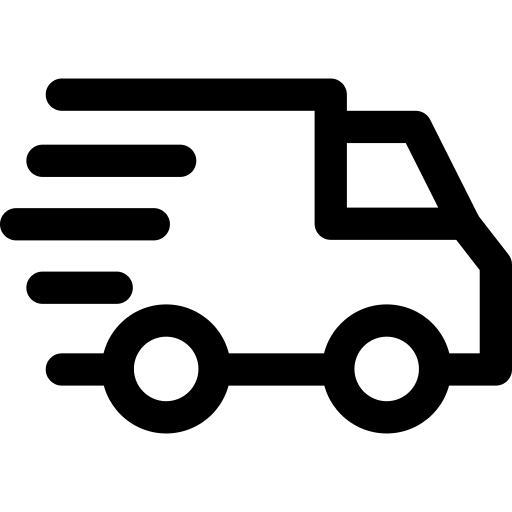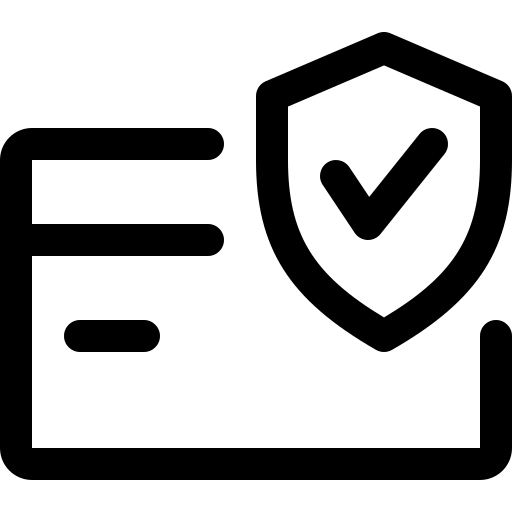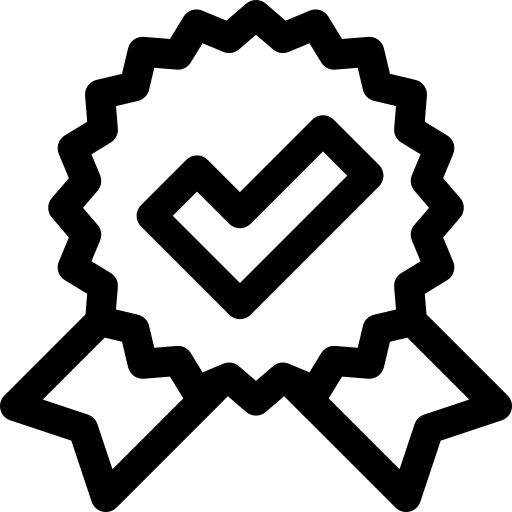carplay
CarPlay Android Multimedia Player
Plug and play, simple installation method , don't need to change and disassemble the original car equipment. READ MORE
Share








7 inch universal
suitable for all model. For VW / Nissan / Toyota / Honda / SEAT / KIA / HYUNDAI / FORD / MAZDA.

Wireless Carplay & Android auto
Suitable for Apple and Android mobile phones, you can synchronize mobile phone pages when you get in the car.
- Support Bluetooth, support hands-free calls, Bluetooth music. . .
- Support Multiple Devices. Connect up to 2pcs devices
BUY WITH CONFIDENCE
At Car Play Pro, we stand behind our product and are confident that you'll love it as much as we do. That's why we offer a 30-day money-back guarantee on all purchases.
-
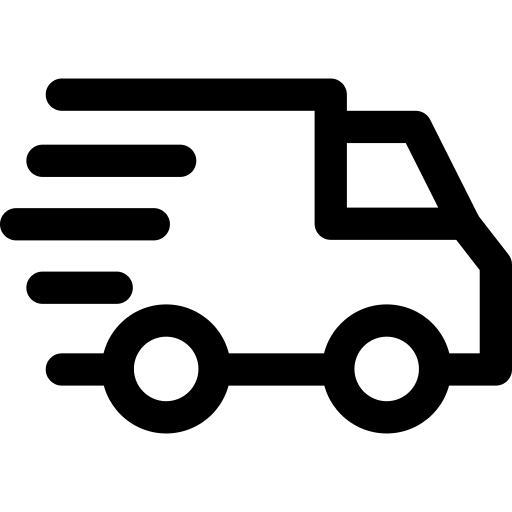
FAST SHIPPING
Your order will be delivered in priority
-
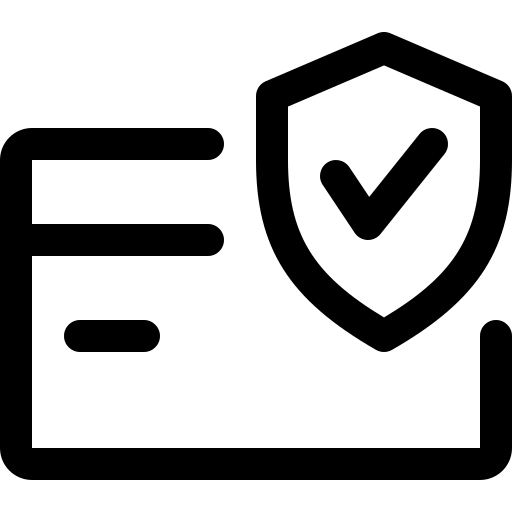
Fast Checkout
Our system is tested and 100% secure
-
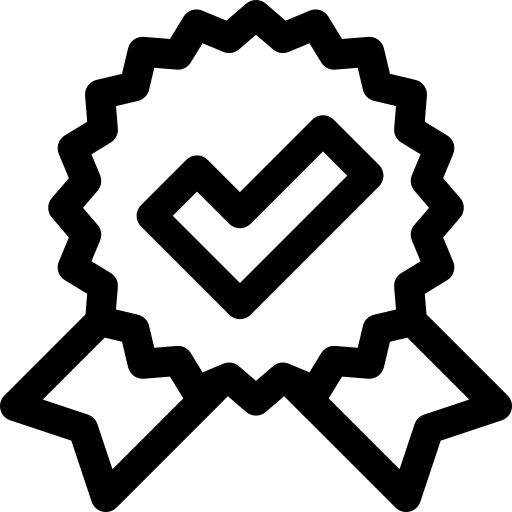
100% Quality
Quality control and customer service

Bluetooth 5.0 Make Driving Safe
The Bluetooth hands-free system and built-in microphone allows you to answer the phone while driving
FAQS
Is this device suitable for my car?
This is a 7" universal car radio, just fix it on the center console or attach it to the windshield, and you will get a perfect car companion
How to connect wireless carplay/android auto?
- Step 1: open wifi and Bluetooth button;
- Step 2: pair the mobile phone with Bluetooth, and then will auto connect to the WIFI signal. After both are connected, carplay/android auto will automatically jump to the corresponding interface.
(Some Android phones do not support the use of wireless Android Auto, but can only use the USB cable to connect to use, which is a problem of cell phone adaptability, not the problem of our PAD3 products.)
How to connect wired carplay/android auto?
It can be connected through the mobile phone data cable, please pay attention to use the original car cable that can be used for data transmission.
How to connect airplay?
First complete the setting: setting - phone link - I0S device (iso mirror) /wireless connection (airplay), after the setting is completed, restart the car radio to use the airplay function normally.
Is it possible to transmit audio to the car's speakers via Bluetooth?
Is it possible to transmit audio to the car's speakers via Bluetooth?
What should I do if the screen is blurry or I can't see the screen clearly when I wear sunglasses?
Adjust the VCOM parameters in the settings (if you need to operate the video, please contact customer service).
Can I use the rear camera of the original car/other brand?
Only support CVBS format reversing camera, you need to use our PAD3 special camera adapter cable to use, otherwise can not be connected, adapter cable link please contact customer service to get. (Note: Some original cameras are not supported)